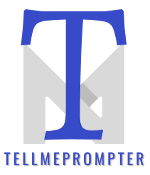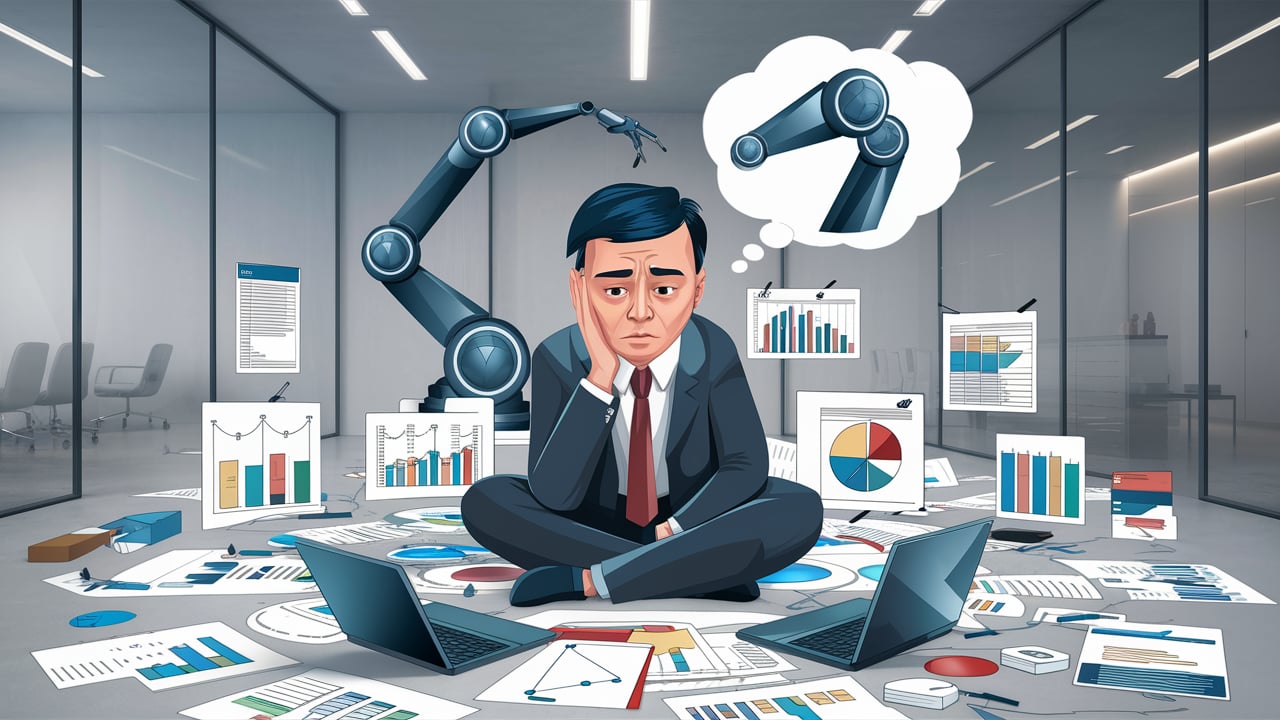Why Build An AI Agent for Business Workflows?
Introduction
Let’s face it—businesses today are juggling more tasks than ever. Between keeping customers happy, cutting costs, and improving how everything runs, it’s a lot to manage. This is where Artificial Intelligence (AI) steps in as a game-changer. It can automate tedious tasks, make processes run smoother, and even spark new ideas. But if you’re thinking about building an AI agent to help with your business workflows, you can’t just dive in without a plan.
This guide will walk you through every step of the process—from identifying what you need to deploying your AI agent and making sure it’s secure. Think of it like building a puzzle: every piece has a place, and when it all comes together, the result is something incredible.

Build an AI Agent that is organized from the start
Step 1: Define the Problem and Scope
Start by asking yourself, “What exactly do I want this AI agent to do?” Maybe you’re tired of spending hours sorting through customer questions, or you want faster invoice processing. Be specific.
- Pick a Workflow: Focus on a particular task, like customer support, handling invoices, or qualifying sales leads.
- Set Goals: What does success look like? Do you want to cut processing time in half? Improve accuracy? Make customers happier?
- Talk to the Team: Sit down with the people who deal with this workflow daily. They’ll know the pain points and what needs fixing.
Step 2: Understand the Workflow
Once you know what you’re tackling, dig into the details. Break the workflow down like you’re mapping out a road trip.
- Lay Out the Steps: Write down every single step, from start to finish. Include what’s coming in, what’s going out, and any big decisions along the way.
- Where’s the Data?: Figure out where the information for this workflow lives. Is it in a database? A spreadsheet? Entered by a user?
- Rules of the Game: Document any rules or logic that guide the process. For example, “If the invoice is overdue, send a reminder.”

Step 3: Choose the Right AI Approach
Not all AI is built the same. Different workflows call for different tools.
- Rule-Based Systems: These are great for straightforward tasks with clear rules, like “If X happens, do Y.”
- Machine Learning (ML): Use this when the workflow involves spotting patterns or making predictions, like fraud detection or sales forecasting.
- Natural Language Processing (NLP): Perfect for handling text or speech, like chatbots or analyzing documents.
- Computer Vision: If images or videos are part of the workflow—say, scanning documents or inspecting products—this is your go-to.
Step 4: Collect and Prepare Data
AI is only as good as the data it learns from. Think of it like teaching a student: bad examples lead to bad results.
- Gather Data: Collect examples of how the workflow operates. This might mean old records, logs, or screenshots.
- Clean It Up: Remove duplicates, fix errors, and fill in any missing info. Clean data = better results.
- Highlight What Matters: Pull out the pieces of data that will actually help your AI learn. For example, if you’re automating customer support, things like query types and responses matter most.

Step 5: Develop the AI Agent
Now, it’s time to build.
- Pick a Model: Choose the type of AI model you’ll use. Maybe it’s a neural network or something simpler like decision trees. Pre-trained models like GPT can also be handy.
- Train It: Feed the model your prepared data and let it learn. For rule-based systems, you’ll input the business rules directly.
- Connect the Dots: Make sure the AI agent can access the data it needs by linking it to systems like your CRM or databases.
- Add APIs: Use APIs or middleware so the AI can talk to other tools you’re using.
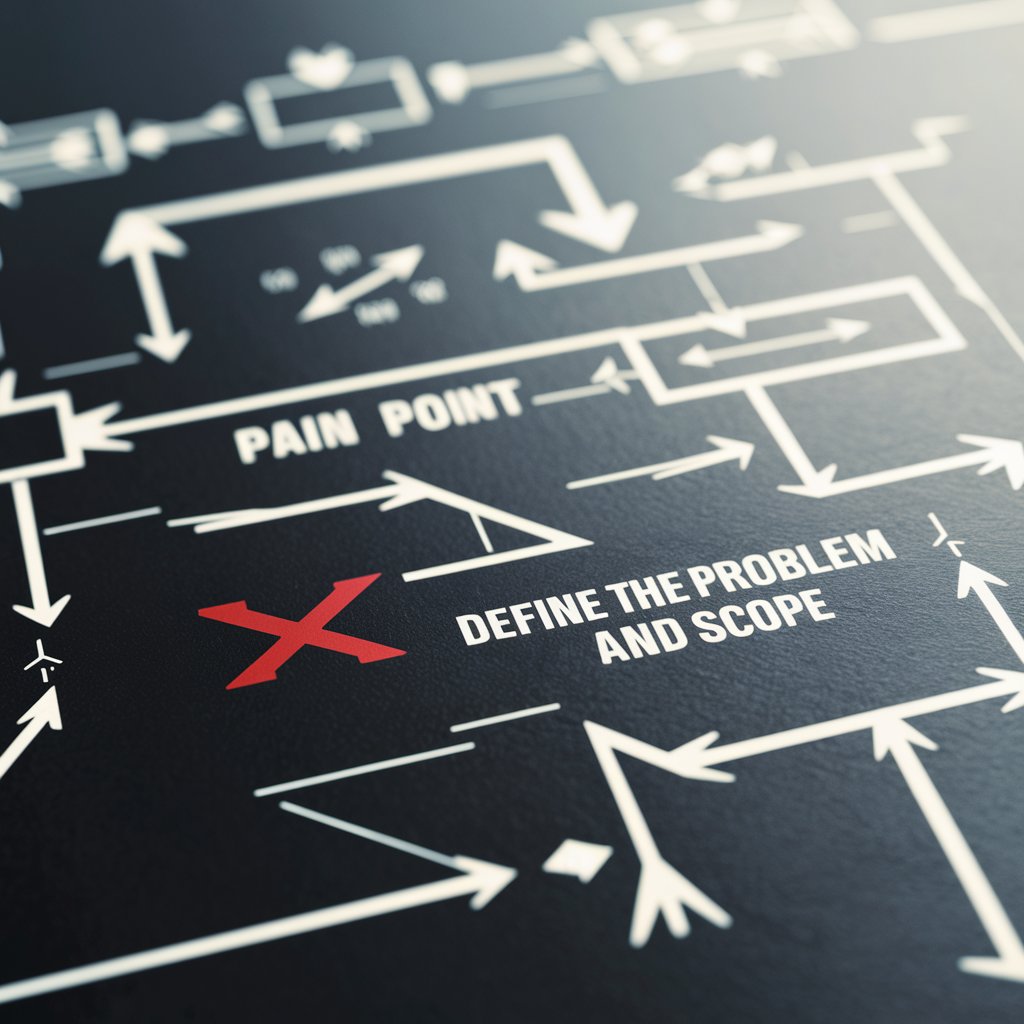
Step 6: Test and Validate
Don’t skip this step! Testing ensures your AI agent does what it’s supposed to.
- Test the Pieces: Check that individual parts of the AI work correctly.
- Run the Whole Thing: Simulate the workflow to see how the AI performs from start to finish.
- Check Performance: Measure how accurate, fast, and reliable the agent is. What happens if something unexpected pops up?
Step 7: Deploy the AI Agent
Roll it out—but do it gradually.
- Start Small: Deploy the AI in a limited way to see how it performs in the real world.
- Gather Feedback: Listen to what users and stakeholders say about the AI. Is it making their lives easier?
- Scale Up: Once you’re confident, expand the deployment to cover more areas.
Step 8: Monitor and Improve
AI isn’t a “set it and forget it” tool. It needs regular care.
- Track Performance: Keep an eye on how it’s doing. Are response times still fast? Is accuracy holding up?
- Retrain as Needed: Update the AI with new data so it stays sharp.
- Make Adjustments: Use feedback and performance data to tweak and improve the agent.

Step 9: Ensure Security and Compliance
AI handles sensitive data, so make sure it’s secure and follows the rules.
- Protect Privacy: Follow laws like GDPR or CCPA to safeguard user data.
- Limit Access: Only let authorized people interact with the AI and its data.
- Document Everything: Keep logs and records in case you need to review what the AI has done.
Step 10: Tools and Technologies
Finally, here are some tools to help you along the way:
- AI Frameworks: TensorFlow, PyTorch, Scikit-learn, Hugging Face.
- Automation Tools: UiPath, Automation Anywhere, Zapier.
- NLP Libraries: SpaCy, NLTK, OpenAI GPT.
- Cloud Platforms: AWS, Azure, Google Cloud for scaling.
Example Use Case: AI-Powered Customer Support
Let’s bring it all together with an example. Say your company’s customer support team is overwhelmed with repetitive questions. Here’s how you might build an AI agent:
- Problem: Too many repetitive queries.
- Workflow: Customer submits a question → AI categorizes it → AI generates a response → Response is sent back.
- AI Agent: Use NLP to understand and classify queries. Connect it to a knowledge base for answers. Deploy it as a chatbot on your website.
- Outcome: Faster responses, happier customers, and less stress on your team.
Conclusion
You can build an AI agent for your business workflows but it doesn’t have to be overwhelming. By following these steps, you’ll be able to design, build, and deploy a solution tailored to your needs. Whether it’s improving customer support, streamlining operations, or something else entirely, the potential is enormous. Take it one step at a time, and you’ll be unlocking the power of AI in no time.