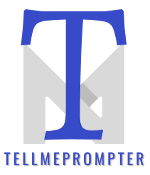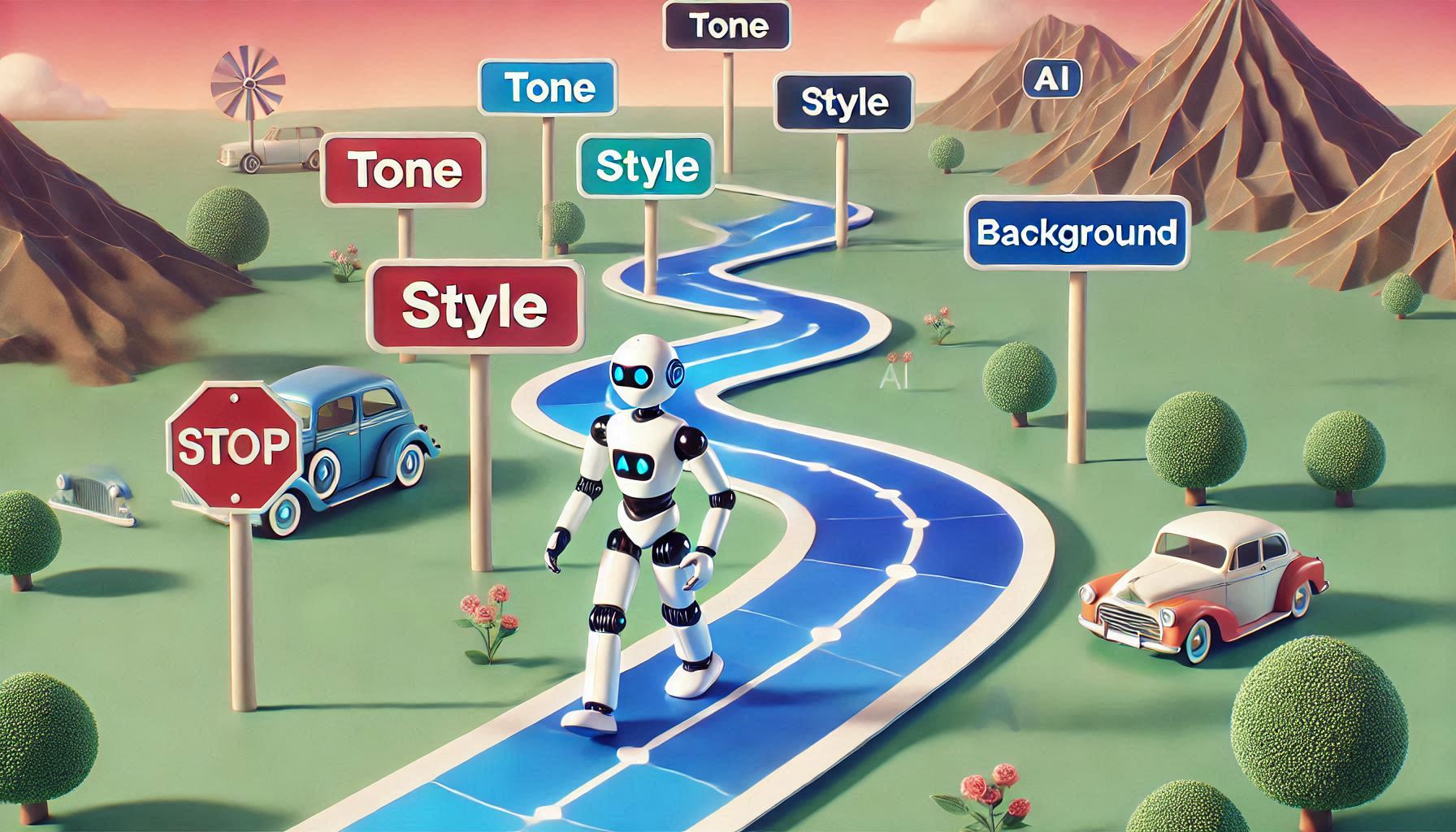We’ve all been there. You sit down to write something using an AI tool, and the results leave you scratching your head. Maybe it was way off-topic, didn’t sound like what you wanted, or missed key details. It’s frustrating, right? You know the AI has potential, but getting it to produce quality content sometimes feels like trying to explain algebra to a cat. What if there was a simple way to fix that? A way to make sure the AI understands exactly what you want and delivers content that hits the mark? That’s where the RICCE framework comes in. In this post, we’re going to break down what the RICCE framework is, how it works, and how you can use it to create better AI prompts (and get better results). By the end, you’ll feel like a pro at guiding AI tools to deliver the quality, tailored content you need—without the frustration.
What is the RICCE Framework?
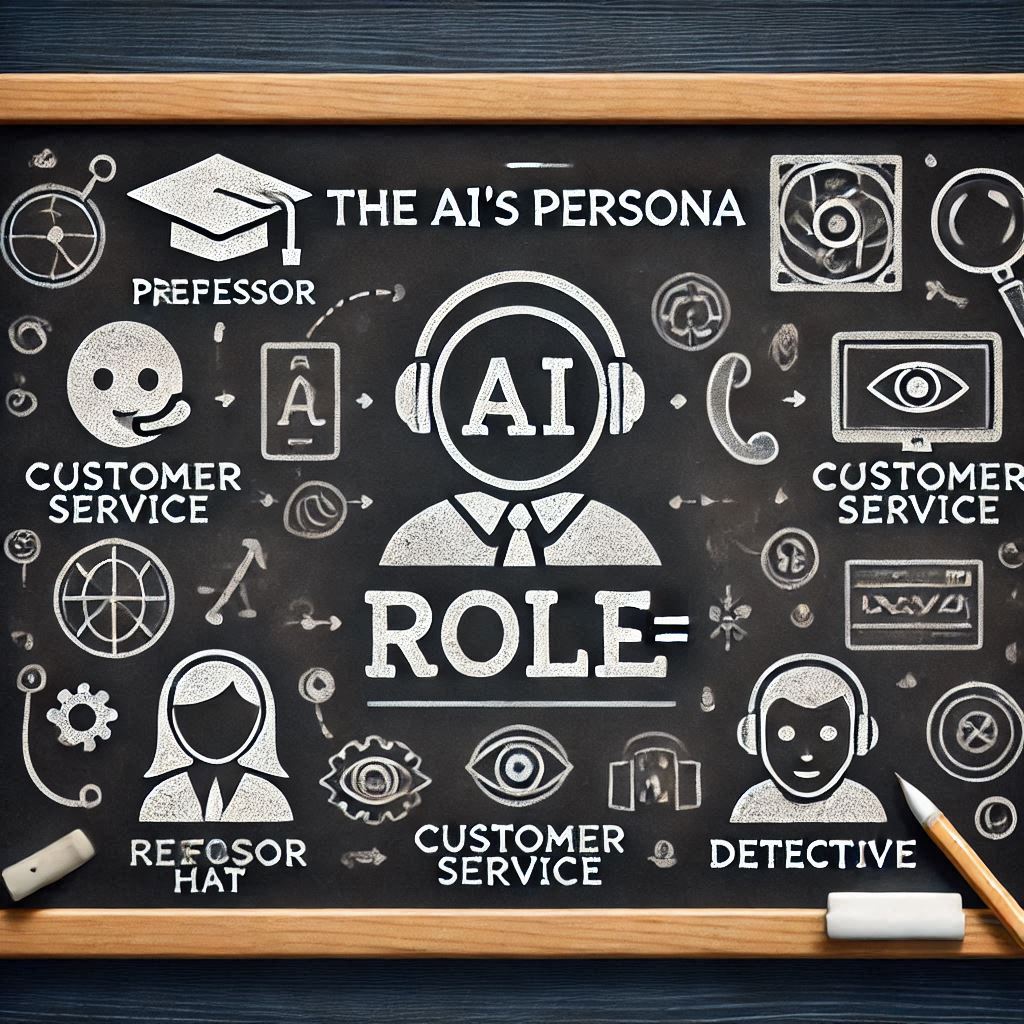
Let’s start with the basics: RICCE stands for Role, Input, Context, Constraints, and Evaluation. Think of it as a checklist for creating effective AI prompts. When you use RICCE, you’re essentially giving the AI a clear set of instructions—like a roadmap—to get the best possible results. Here’s the breakdown:
- Role: Who or what is the AI pretending to be?
- Input: What specific details or ideas are you giving the AI to work with?
- Context: What tone, style, or background information should the AI consider?
- Constraints: What limits (length, format, etc.) are you setting?
- Evaluation: How will you decide if the AI’s output is good enough?
Let’s dig into each part to really understand how it works.
Breaking Down the RICCE Framework
1. Role: Defining the AI’s Persona
The first step is telling the AI who it’s supposed to be. Think of it like giving the AI a role to play. Are they a professional copywriter? A tech-savvy friend? A college professor? For example:
- Instead of saying, “Write an email,” you could say, “You’re a customer support agent writing a friendly and empathetic email to a frustrated customer.”
By assigning a role, you’re shaping the way the AI “thinks” while completing the task. This helps the output feel more tailored and appropriate for the situation.
2. Input: Giving the AI the Right Details
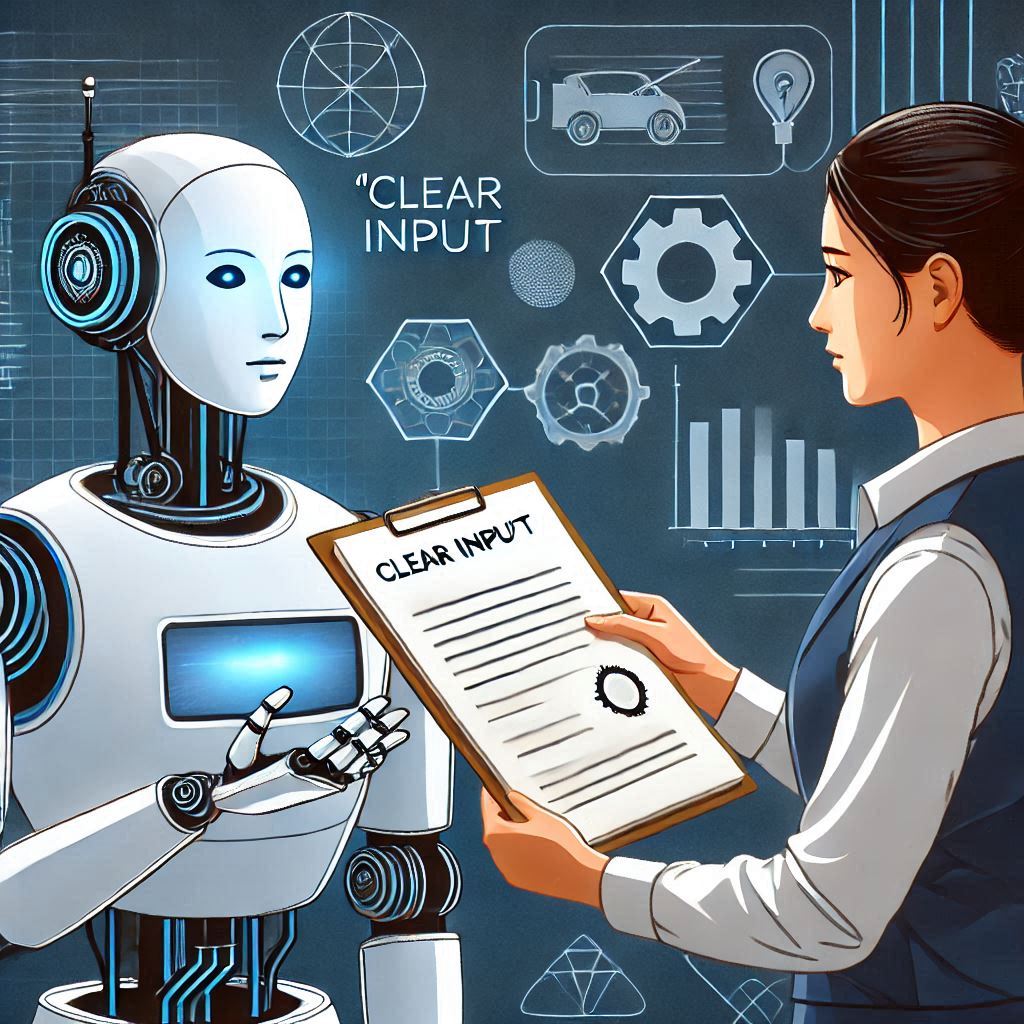
If you’ve ever asked AI to write something and gotten a vague or irrelevant response, chances are you didn’t provide enough input. The AI isn’t a mind reader (yet). It needs clear details to work with. Imagine you’re planning a birthday party and you ask your friend to help. If you just say, “Plan the party,” they’re going to have a million questions. What kind of party? How many people? Where? The same goes for AI. For example:
- Instead of saying, “Write a blog about productivity,” try: “Write a blog post about how freelancers can stay productive while working from home. Include tips on time management, avoiding distractions, and setting a daily schedule.”
The more specific you are, the better the output will be.
3. Context: Setting the Scene

Context is all about giving the AI the vibe or direction for the task. Is this content formal or casual? Should it be funny or serious? What’s the background story? Think of it like this: If you’re writing a letter to a friend, it’ll sound completely different than a letter to your boss, even if you’re saying the same thing. AI needs that same level of guidance. For example:
- Instead of saying, “Write a greeting card message,” you could say, “Write a heartfelt and funny birthday message for a close friend who loves puns.”
When you set the tone and style, you help the AI produce content that matches your expectations.
4. Constraints: Setting Limits
Here’s where you tell the AI what not to do—or how to stay within boundaries. This could include word count, format, or specific requirements. Think of it like giving the AI a box to work in. If the box is too big, the output might wander all over the place. If it’s too small, the AI might not have enough room to do its thing. For example:
- Instead of saying, “Write about AI tools,” try: “Write a 300-word blog post about the top 3 AI tools for content creators. Keep it concise and include one example for each tool.”
Constraints help the AI focus and deliver exactly what you’re looking for.
5. Evaluation: Judging the Results

Finally, you need to think about how you’ll evaluate the AI’s output. This isn’t something you always include in the prompt itself, but it’s a critical part of the process. Ask yourself:
- Does the content answer the question or solve the problem?
- Is it clear, engaging, and free of errors?
- Does it match the tone and style you wanted?
If the output doesn’t meet your criteria, tweak your prompt and try again. The more you refine your prompts, the better the results will get.
Why the RICCE Framework Works
The beauty of the RICCE framework is that it forces you to think through what you really want from the AI before you hit “generate.” Instead of leaving things up to chance, you’re guiding the AI step-by-step. At (Company Name), we’ve found that using RICCE has completely transformed the way we work with AI tools. Whether it’s writing blog posts, creating social media captions, or drafting emails, following this framework has saved us time, reduced frustration, and helped us get the results we need.
Real-Life Example: Using RICCE in Action
Let’s say you’re a small business owner, and you want to use AI to write a product description for a new coffee mug. Here’s how the RICCE framework might look:
- Role: “You’re a professional copywriter specializing in e-commerce.”
- Input: “The mug is 16 oz, ceramic, with a minimalist design and a motivational quote: ‘Start Your Day Strong.’”
- Context: “Write in a casual, friendly tone that appeals to millennials.”
- Constraints: “Keep it under 100 words. Make sure it highlights the mug’s durability and design.”
- Evaluation: “The description should feel engaging, highlight key features, and make the mug appealing to potential buyers.”
Prompt: You’re a professional copywriter specializing in e-commerce. Write a 100-word product description for a 16 oz ceramic mug with a minimalist design and the quote ‘Start Your Day Strong.’ The tone should be casual and friendly, appealing to millennials. Highlight the mug’s durability and sleek design. See how clear and structured that is? The AI has everything it needs to deliver a great result.
Final Thoughts
If you’ve struggled with getting good results from AI tools, the RICCE framework is a game-changer. It’s simple, effective, and helps you communicate with AI in a way that gets results. Next time you sit down to write a prompt, give RICCE a try. It might just be the missing piece you’ve been looking for. And hey, if you’re looking for more tips on mastering AI tools, be sure to check out (Company Name)’s other resources. We’re here to help you make the most of AI—without the headaches. Happy prompting!