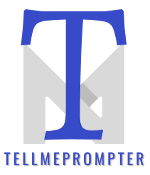Fine-Tuning Flux Image Generator
Introduction
Imagine if you could teach an AI to match your style—just by showing it a few pictures. That’s exactly what Flux, a powerful AI image generator, now allows you to do. Customization in AI tools has always been important, but in the past, fine-tuning a model required tons of images and complicated processes. Not anymore.
With Flux, you can now use a fine-tuning Flux Image Generator function with just five images. Yep, only five. Whether you’re an artist, marketer, or just someone who loves playing with AI-generated images, this new feature opens up a world of creative possibilities.
New Feature Announcement

Flux’s latest update brings an exciting new capability: users can fine-tune the AI with only five images. This is a game-changer. Before, training an AI on a specific style or set of images required massive datasets and hours—sometimes days—of processing.
Now, with this streamlined process, you can personalize AI-generated images quickly and easily. This means more control over your outputs and way less effort needed to get there. Whether you’re a developer looking for unique assets or a designer needing a specific aesthetic, this update makes customization more accessible than ever.
How It Works
Uploading Images
Getting started is simple. You upload five images that best represent the style you want Flux to learn. The AI takes these samples and begins creating a personalized model just for you.

Training Process
Once you upload your images, Flux analyzes them to understand patterns, colors, and details unique to your style. The AI then adjusts its internal model to generate new images that match what it learned.
Traditionally, training an AI required thousands of images and significant computing power. But Flux streamlines this, making it faster and more efficient. In just a short time, your personalized AI is ready to create images tailored specifically to your style.
Benefits of Fine-Tuning
Customization
Everyone has their own creative fingerprint. This new feature lets you create images that feel uniquely yours without the randomness of standard AI generations. Whether you want a dreamy watercolor aesthetic, a futuristic cyberpunk look, or something in between, you can now get exactly what you envision.
Accessibility
Before, fine-tuning AI was something only tech-savvy developers could do. Now, anyone can do it. The process is straightforward, no coding required. If you can upload five images, you can fine-tune Flux.
Speed
Because this method requires far fewer images than traditional AI training, results are significantly faster. Instead of waiting for large datasets to process, you get near-instant customization.
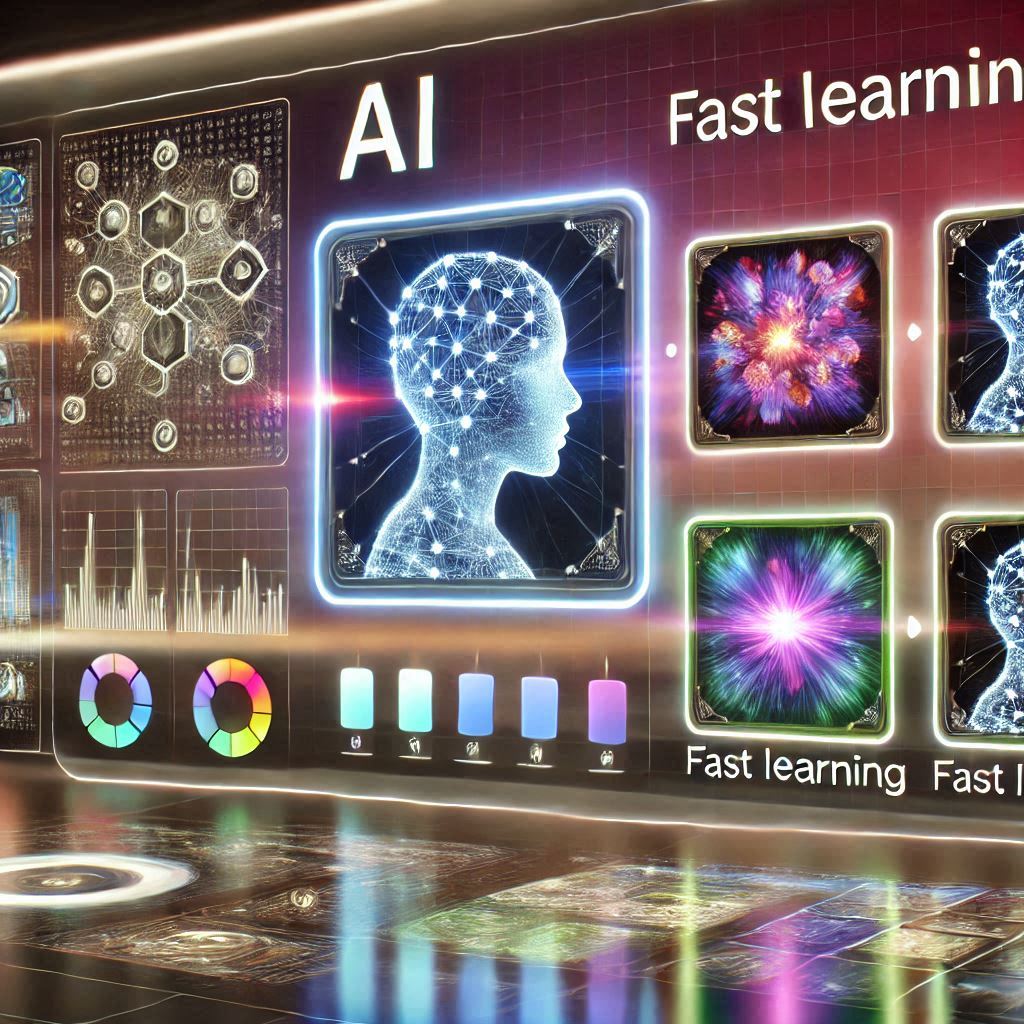
Use Cases
So, who can benefit from this?
- Graphic Designers: Need a consistent look for your designs? Train Flux to match your style and generate assets in seconds.
- Marketers: Want branded visuals that align perfectly with your campaign? Upload sample images, and Flux will take care of the rest.
- Content Creators: From social media graphics to book illustrations, this feature lets creators maintain a cohesive look across all their visuals.
- Game Developers: Generate unique textures, backgrounds, or character concepts tailored to your project’s aesthetic.
- Personal Use: Even if you’re just experimenting, it’s a fun way to make AI-generated art feel more personal and aligned with your tastes.
Conclusion
AI-generated images are getting better, but without customization, they can feel generic. That’s why Flux’s new fine-tuning feature is such a big deal—it puts creative control back in your hands. With just five images, you can shape AI outputs to match your vision, and the best part? It’s fast, easy, and accessible to everyone.
If you’ve ever wanted an AI that truly understands your artistic style, now’s your chance to make it happen. Try out the new fine-tuning feature and see what you can create!